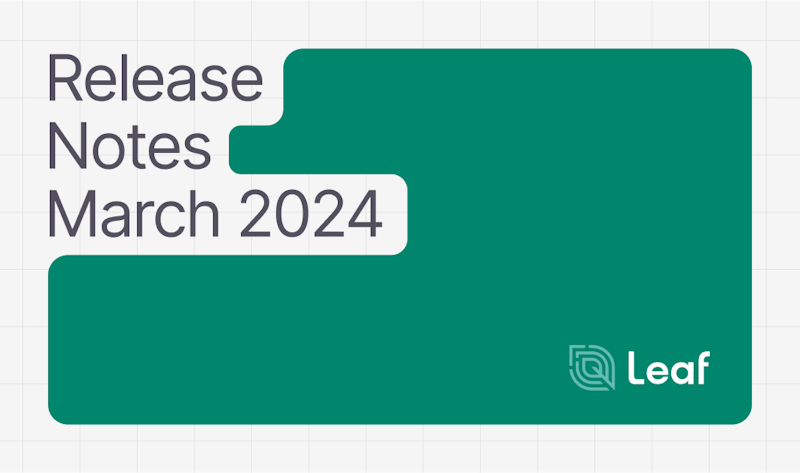(Clique aqui para a tradução em português)
Welcome to the March 2024 release notes! To wrap up the end of this quarter, we’re releasing a new field boundary file upload feature, support for field operations that extend outside boundaries, new diagnostic tools for expected imagery errors, and support for Raven Slingshot in Leaf Link. Let’s get into it.
🗺 Field boundary file upload feature
2.140.0
You can now upload zip files with geospatial format files to create Field Boundaries in the Leaf API! Supported geometries include polygons and multi-polygons from shapefiles, GeoJSON, or KML formats. Leaf will project all the geometries to WGS 84 (EPSG:4326) and if there is a property/column called name available in the file, Leaf API will use it as the field name property. It’s also able to identify the files in multilevel folders.
This new feature removes the need to build your own back-end data file upload infrastructure, meaning it’s quick and easy to implement field boundary upload features into your technology and you can instantly be compatible with a range of boundary file types.
✨ Outside field GeoJSON
2.140.0
✨Once upon a time, during the Field Operation creation process, some data points registered by machines weren’t included in Leaf Field Operations if they didn’t belong to a field boundary. These “outsiders” were in the dark and missing out, and so Leaf’s development team set out to find a way to pull them in…(to be continued)✨

For the above operation file illustrated in purple, the ‘outside’ GeoJSON is marked by the red box, since the data points don’t intersect any of the existing field boundaries, in green. Those outside points can now be picked up via the new OutsideFieldGeoJSON file type available in the Machine Files service.
First, the configuration enableOutsideFieldGeojson must be enabled to use this functionality and it only makes sense for scenarios with the splitOperationsByField configuration enabled too.
As long as the point was not used in any Field Operation for the current Leaf User, outsideFieldGeoJSONs can be listed easily, using the following GET endpoint:
In the response you will get a list with the machine file ID, the fields that the original file intersects, the URL to download the outsideFieldGeoJSON file, and the number of points available (featureCount).
✨…Now, both the outsider machine files and bound operations can live in harmony within your technology and live happily ever after! ✨
View configuration View endpoints
🪐 New Planet imagery diagnostic tools
2.140.0
We’ve recently added some new tools to more easily diagnose any issues related to geometries when using Planet Services. For example, Leaf will now validate common geometry errors such as invalid geometries, the 1,500 vertices restriction, or exceeding the minimum area allowed. This validation happens during field creation on the Leaf side so you can more quickly identify geometry issues. Check the example below:
For now, there is no auto-fix geometry available for Satellite fields and users must fix it on their side first.
If any other unknown issue occurs with the created field, the new alert satelliteSubscriptionFailed is available and can display more details.
🐦⬛ Raven Slingshot available for Leaf Link and Magic Link
2.140.0
.png?auto=format&w=1200)
Raven Slingshot is now available as a provider that you can connect via Leaf’s widgets and in the Magic Link, so you don’t have to build the front-end yourself:
In case you missed it, Leaf also supports Raven Slingshot’s as-applied data and prescriptions.
View documentation for Leaf Link
Have questions or thoughts? Reach out to us at help@withleaf.io.